
Press Release
COROS Enters The GPS Computer Market With A Vision To Simplify The Cycling Experience
The all-new COROS DURA Solar GPS Bike Computer offers groundbreaking battery life, a robust training platform, crystal clear visibility for data and navigation, and an intuitive, easy-to-use touchscreen + button configuration.
After years of innovating the industry’s leading GPS sport watches–defined by long battery life, an incredibly easy-to-use interface, and robust training software–COROS announced today that it would bring the same winning formula to an all-new, solar-powered GPS bike computer, the COROS DURA.
Using simplicity as the guiding principle for the new bike computer, COROS has prioritized rider experience by addressing multiple pain points. From seemingly endless battery life to using Google Maps for navigation to lightning-fast upload speeds and much more – the innovation packed into this head unit is unrivaled in the GPS computer market.

COROS DURA, The Ultimate Adventure And Training Companion
COROS DURA supports 120 consecutive hours of ride time with full GPS on a single charge. The computer’s solar panels add up to two hours of ride time for every hour of direct sun exposure.
Sporting a fully customizable 2.7-inch MIP color touch screen, viewing your data and navigation on the DURA is crystal clear when riding outdoors, especially under direct sunlight. The adaptive backlight auto-adjusts the screen brightness to ensure clear vision at night or indoors.
Easily create new routes in the COROS app or download them from your favorite apps such as Strava, Ride with GPS, and Komoot. If you change your mind mid-ride, search for new destinations on your phone, or draw a new route, COROS DURA will sync the updated route in seconds.

Also included with COROS DURA is a complete training platform at your fingertips with the COROS app and desktop-friendly COROS Training Hub at no extra cost or monthly fee. For athletes looking to get the most out of their training, gain complete fitness insights when pairing the DURA with a COROS watch, including performance, recovery, sleep, stress, and HRV metrics.
“Our goal is to create products that solve problems for athletes–whether that’s to help them train, explore the world, or simply bring them closer to the sport they already love. COROS DURA is a clear extension of this ethos and truly is the ultimate adventure and training companion. We are proud and humbled to introduce DURA to the cycling market.” -Lewis Wu, COROS Co-Founder.
Tested To The Limit
COROS DURA was developed with the help and input of some of the world’s best off-road endurance cyclists, including Haley Smith, Cole Paton, Freddy Ovett, Hannah Otto, and Amity Rockwell. Tested to the limit at long-range endurance races like Traka 360 and Unbound 200, as well as the tight turns of the Nové Město Mountain Bike World Cup, the DURA consistently delivered precise data and navigation, flawless operation, ample battery life, and all the performance metrics needed by world-class athletes to review their performance.
Hardware Specs
- Battery
- All Systems On GPS – 120 Hours (excluding solar)
- Solar Efficiency – One hour of riding generates two hours of additional ride time.
- Dual-Frequency – 70 hours (excluding solar)
- Display and Controls
- Screen Size – 2.7 inches
- Display Type – Memory-in-Pixel (MIP) Display
- Wake-Up/Power Buttons – Always On; DURA sleeps automatically but can still add routes, edit data pages, and more
- Buttons – Digital Dial (Scroll wheel) & Back/lap Button
- Touch Screen – Swipe and select with touch screen
- Size and Weight
- Size – 3.92″ x 2.39″ x 0.62″ (99.5 x 60.8 x 15.7 mm) excluding mount
- Weight – Body 97g Mount: 44g
- Body/Mount Reinforced Polymer
- Mount Type Out-Front Handlebar Mount
- Mount Compatibility 25.4mm or 31.8mm
- Sensors and Satellites
- GPS – GPS, GLONASS, GALILEO, BEIDOU, OZSS
- Dual Frequency – LI + L5
- Onboard Sensors
- Barometric Altimeter, Accelerometer, Gyroscope, Compass, Temperature Sensor

DURA Pricing And Information
The all-new COROS DURA, available for $249, will be on sale worldwide on June 17th and ship on July 1st. DURA includes a proprietary out-front handlebar mount and a USB-C charging cable.
Like other COROS devices, DURA integrates with all significant mapping and analysis tools, including Komoot, Strava, Training Peaks, and Ride with GPS. DURA takes its name from the Spanish word for “a hard thing.” As the name suggests, DURA is built to support riders, no matter how difficult a ride or challenge may be.
Learn more about COROS DURA at coros.com/dura

First Impressions
My first impression of COROS DURA was that it was an affordable (only $249) and highly functional Solar GPS Bike Computer. It has a helpful app, a large, crystal-clear screen, legible fonts, and extreme battery life.
Setting up and pairing the DURA is done with the powerful COROS app via your smartphone. Their app is part of their watch world system, so it has many practical and functional tools. They are constantly working to encapsulate the DURA characteristics, though the DURA’s firmware needs to become more stable and feature-rich before I can draw complete conclusions.
Once the DURA is set up, its Satellite connection happens almost instantaneously. It starts up without any pauses. Just click the start button, and you will be ready to roll. The screen is crystal clear with razor-sharp fonts, which are easy to read, which my senior eyes greatly appreciated, especially on rugged terrain.
You interface with the DURA via three key entities: the touchscreen, the Digital Dial, and the Back/Lap button, which turns the DURA on and off. It is easy to move around the screen and pages on the DURA; you can choose subscreens, find data and information, add routes, etc. You can create routes via the COROS app or import routes from Strava and other 3rd party utilities.
The DURA’s battery life is extremely long, and its solar panel lasts even longer, making it perfect for bikepacking. However, I still need more in-depth testing to determine the actual battery life of the DURA.

So far, the GPS data seems accurate, and I haven’t had any problems with connections under heavy tree cover. It has a couple of exciting data fields I haven’t seen before, the most important being the ‘time to sunset/sunrise.’ I haven’t played as much with adding routes or training, but I’ll do that during my more in-depth testing. The mount was easy to attach to my handlebars and has been stable and secure on any terrain. It’s a simple quarter click to attach the DURA to the mount.
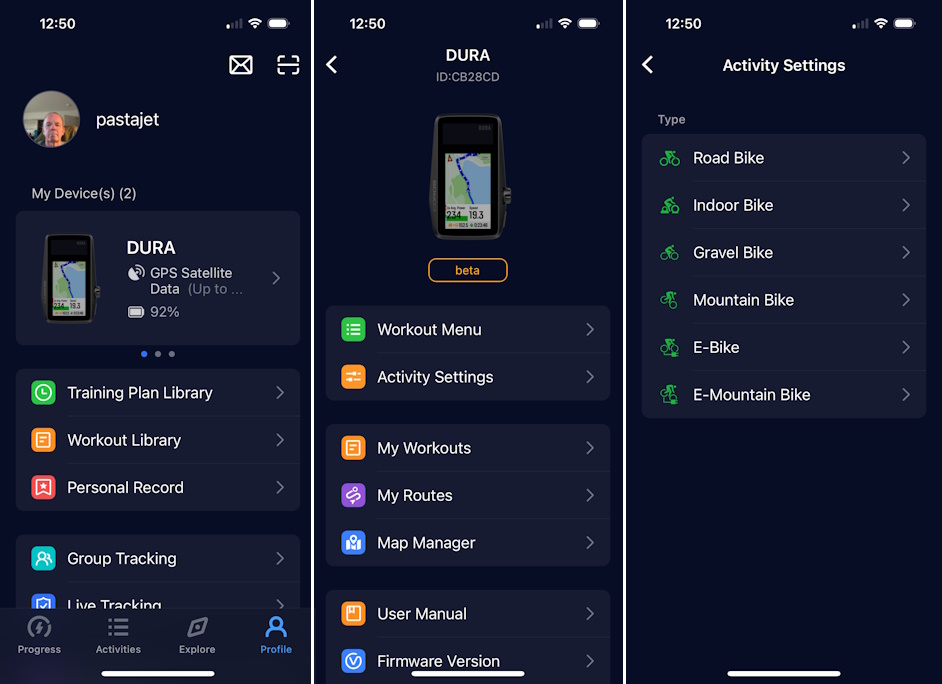
COROS App
The COROS app is powerful and has been the primary interface with their fitness watches for years. That technology provides an excellent starting point for the DURA and offers a wealth of know-how in their world system. They are adding features and additions specific to the DURA since it works differently, being a sizeable standalone GPS bike computer. You can start setting things up once you have paired the app to your smartphone (iPhone) with the DURA.
Setting up the data field on the DURA screen is simple. From the main DURA sub-screen (click the DURA device): Activity Settings > Mountain Bike.

Under the Mountain Bike page > Full Screen Mode > Click Each Data Field > Example— From the Dist. and Elevation tab, choose Distance. Move up and down through the fields, choosing which type of data you want on your pages. You can click on the small sub-box icon to add or expand the number of data fields (7, for example).
I look forward to them adding air temperature to the available data fields.
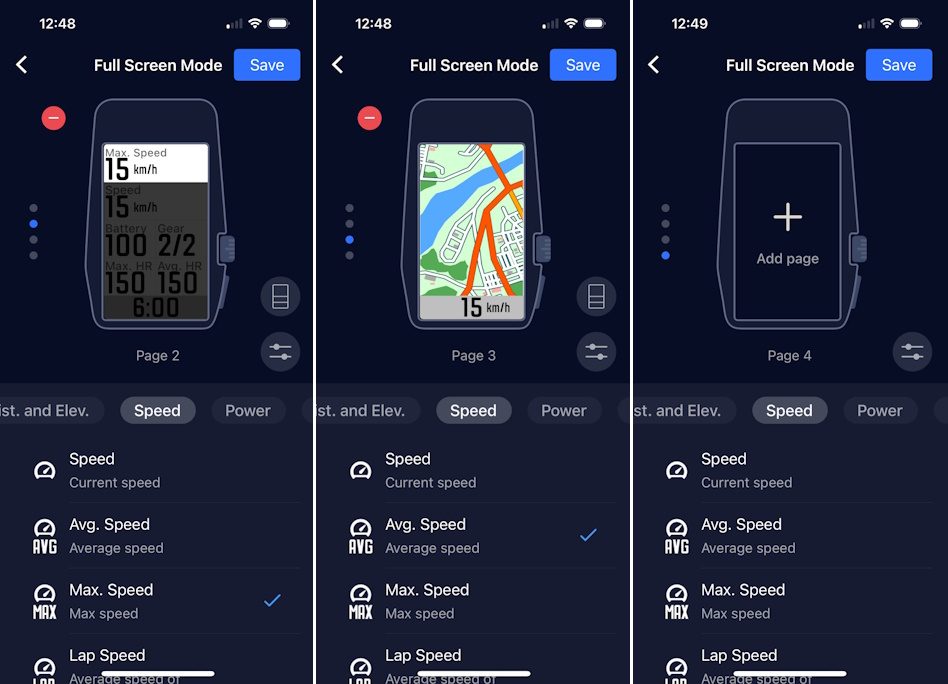
You can continue editing the data fields on each page and add or delete pages within this menu system. It offers many ways to personalize the data you wish to see and allows you to set things up per biking type: road, mtb, indoor, gravel, etc.

Dial and Button Use
The primary interfaces to things are the Digital Dial and the Back/Lap Button, both on the DURA’s right side. You can also utilize the touch screen to choose fields and swipe up and down to move around, but the Dial and Button are the most straightforward methods, IMHO. It takes some time with the Dial to get used to how quickly it can move between pages and fields. It can make moves fast, sometimes seemingly too fast!
Digital Dial
- Scroll/rotate the Dial to move your selection up and down
- Press to confirm a selection
- Press to pause/end an activity
Back/Lap Button
- Press to record a lap or rest during workouts
- Press to return to the previous screen (Back Button)
- Hold to open Toolbox menu mid-ride

Just twirl the Dial to change the page or move up and down through fields. Push the Dial inward to choose the highlighted item.

Screen Use
Setting up three pages with two pages of seven fields and a map gave me this for my data. One strange thing: in my 7 data fields, the bottommost one is quite a bit smaller than the others.

On a ride, you can pause things and examine the details of the ride and any pertinent information: ride stats, heart rate stats, battery usage, and training assessments.

You can add accessories like a Heart Rate monitor or a Shifting entity from the app or the DURA. I added a COROS forearm HR monitor and my SRAM Transmission AXS 1×12. One odd thing was the interface assumed the shifting had both front and rear, which wasn’t the case.

To get things going, choose your profile; MTB, in my case. The Start screen is pretty explanatory, but you can also scroll through the list and choose other items. Once you start the ride, clicking the Digital Dail button pauses it, clicking to resume or scrolling for additional fields.
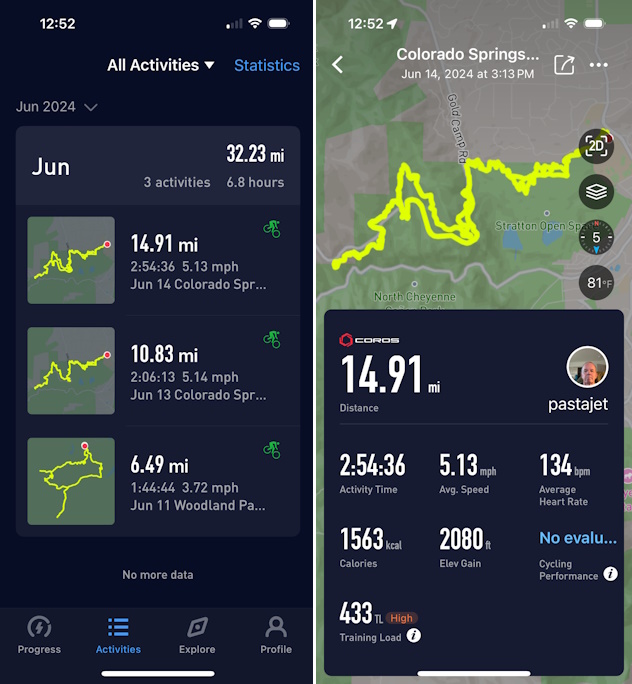
Post Ride Activities
Once a ride is completed and saved, you can examine the activities in the app.
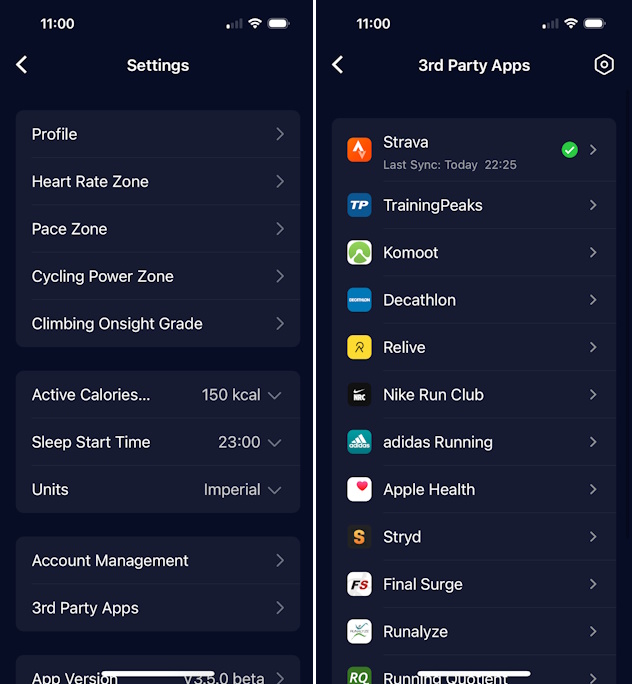
Depending on what third-party app you approve, the data will be auto-uploaded to that system (Strava, in my case).
They still have a lot of work to do on the firmware aspects of the DURA, such as stability, missing features, etc., so we will see how things work out in that venue.





{ 0 comments… add one now }